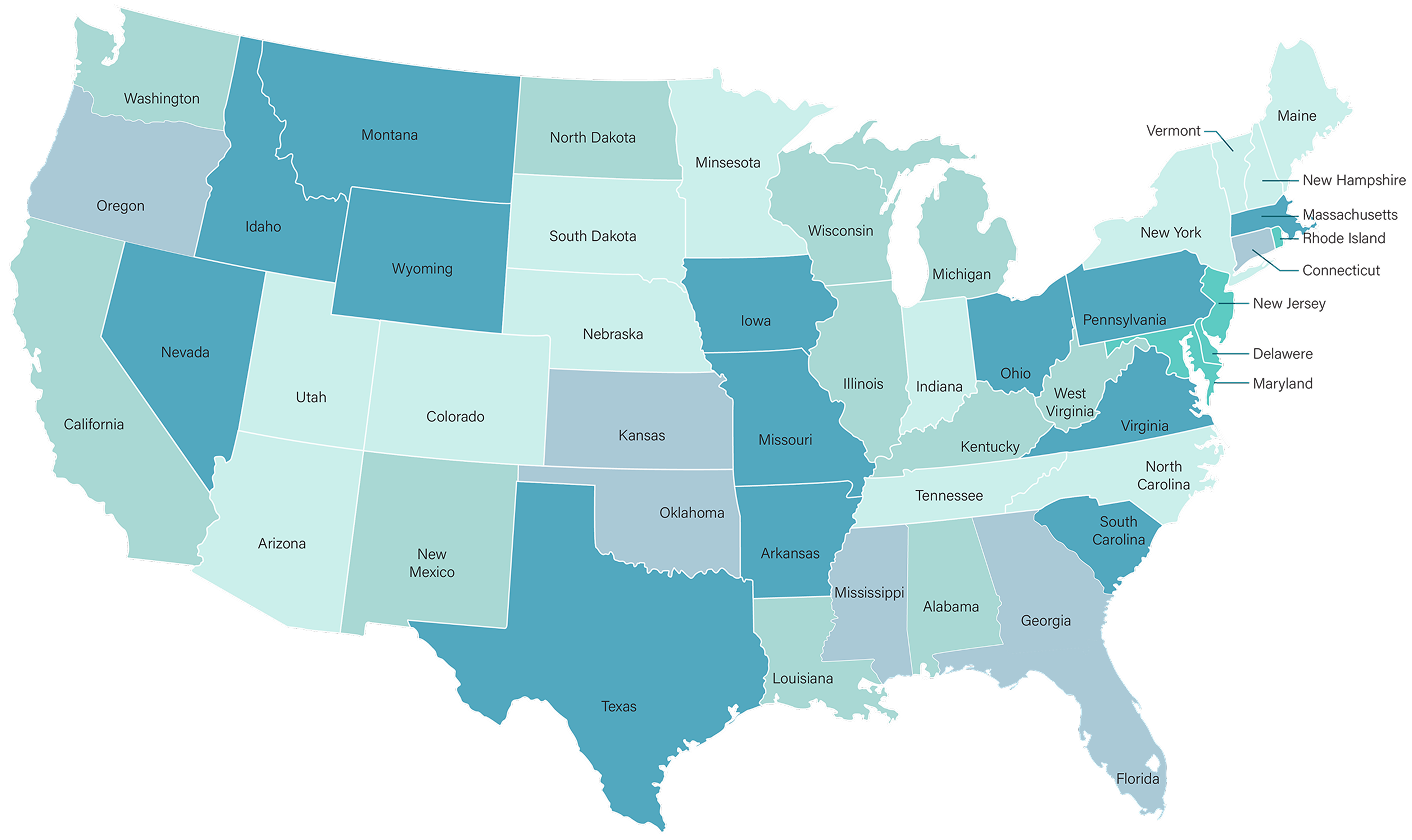
Powered by The Rise Fund
SimpleK12 gives you unlimited access to practical courses and learning pathways that help you earn certificates, stay compliant, and teach better. Learn anytime, anywhere. No fluff. No busywork. Just what helps YOU in the classroom.




.png)
.png)
.png)
.png)
Join hundreds of thousands of educators using SimpleK12 to earn PD hours and improve their practice without burnout.
