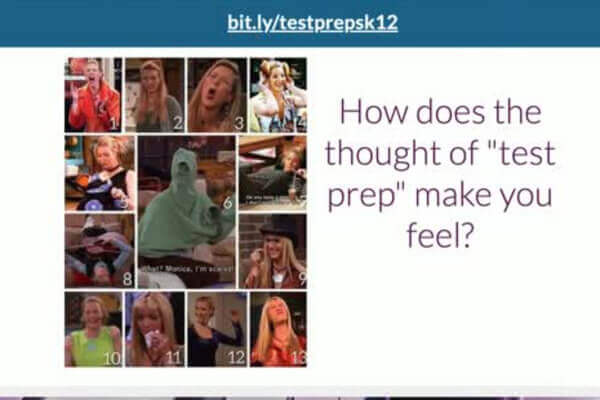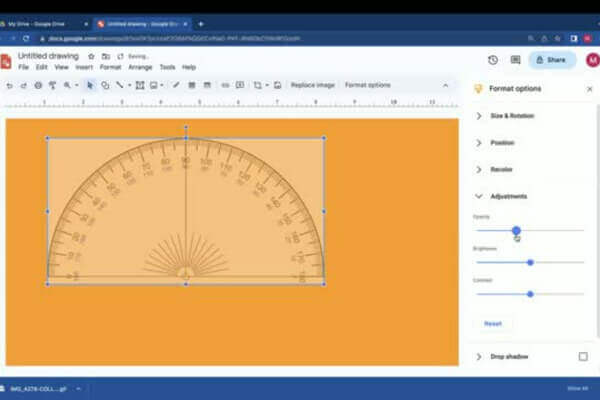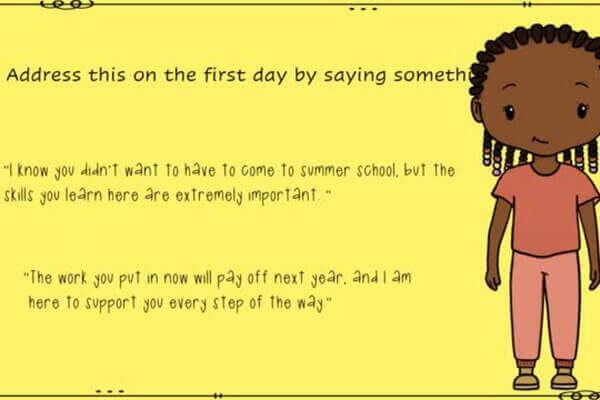Assessment & Review
Assessment plays a crucial role in understanding and enhancing student learning. Our courses offer tools, techniques, and strategies for practical assessments, from standardized tests to formative reviews.
We designed these courses to equip educators with neutral and effective evaluation methodologies. Learn how to create, administer, and analyze assessments that help teachers and students understand educational progress.
FAQs:
Q: Who is the target audience for these courses?
A: The target audience of these courses include teachers, educational consultants, and curriculum designers.
Q:Are there courses on digital assessment tools?
A:Yes, some courses cover digital assessment platforms and devices.