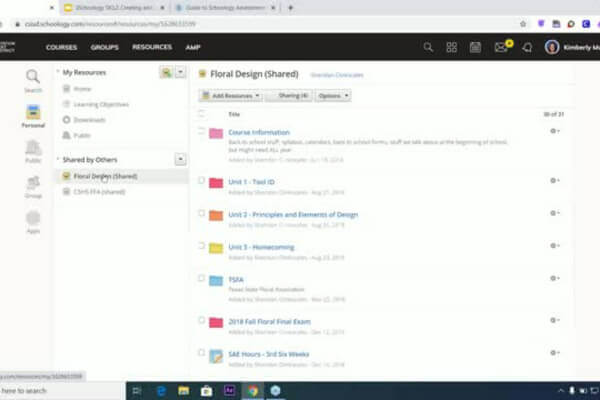Description
Once you've learned the basics of Schoology, you'll be feeling confident to tackle assessments and quizzes. First we will explore the differences between assessments and quizzes on the platform. Then we'll learn how to create a self-grading assessment, assign points, upload pictures to questions, and how to allow text to speech. Plus you'll learn some other great tips and tricks along the way. Please note: This webinar is designed for using Schoology's Enterprise Account which may have additional functionality than the free version.
Presented by Kim Munoz

Kimberly Munoz is a Career and Technology teacher at College Station High School in College Station (Texas), a former Instructional Technologist for Franklin ISD, and a former Bryan ISD middle school technology teacher. She is a Google Certified Trainer, whose past experience also includes being a TAP Mentor Teacher, as well as serving as a member of the Bryan ISD iSupport Team, which aids teachers and students in their use of technology.
Objectives
Special Technology Instructions
Assessment
Certificate
By completing/passing this course, you will attain the certificate SimpleK12 Certificate of Completion
Learning Credits
CEU 0.50
Badges

Viewed a 30 Min On-Demand Course
Value
25 points
Achieved
On course completion