Description
Canva is a free, online drag-and-drop tool that combines graphic design, photo editing, and layout to help teachers and students create beautifully finished projects. Join Kim Munoz as she shares how to use Canva for Education to introduce basic graphic design skills in your classroom. You will also learn how to use Canva’s extensive library of templates to create project-based learning activities for all grade levels and subject areas.
Presented by Kim Munoz
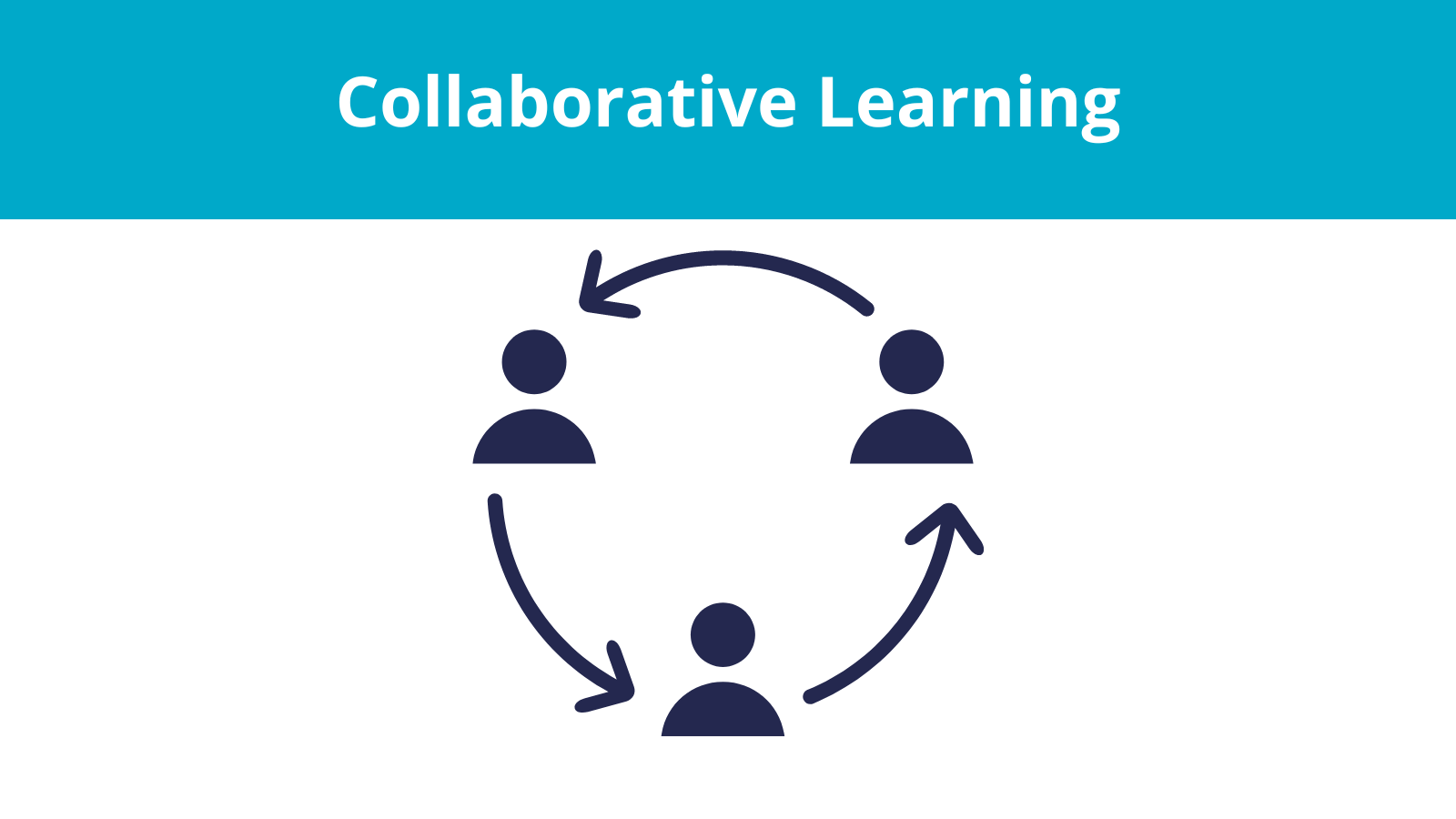
Kimberly Munoz is a Career and Technology teacher at College Station High School in College Station (Texas), a former Instructional Technologist for Franklin ISD, and a former Bryan ISD middle school technology teacher. She is a Google Certified Trainer, whose past experience also includes being a TAP Mentor Teacher, as well as serving as a member of the Bryan ISD iSupport Team, which aids teachers and students in their use of technology.
Objectives
Special Technology Instructions
Assessment
Certificate
By completing/passing this course, you will attain the certificate SimpleK12 Certificate of Completion
Learning Credits
CEU 0.5
Badges
Viewed a 30 Min On-Demand Course
Value
25 points
Achieved
On course completion



