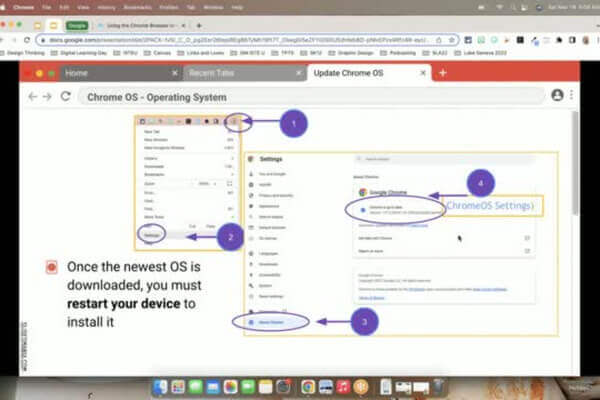Description
Google Chrome is a fast, efficient web browser that includes a wide library of extensions that can optimize workflow for educators. Join Deb Norton as she shares how to use the Chrome browser and a Chromebook to its fullest potential with time saving tips and techniques. You will also discover strategies for troubleshooting and navigation, bookmarking for optimal organization, and customizing your Google Chrome search engine. Participants will walk away feeling knowledgeable and confident in using the Chrome browser to the best of its ability!
Presented by Deb Norton

Deb Norton is a former 5th grade classroom teacher, who now works at a high school where she is a Technology Integration Specialist and Tech Coach. She has her Master’s Degree in Educational Technology, is a Google Certified Trainer, and is the Lead EdTech Consultant at Innovative Educator Consulting.
Objectives
- Discover strategies for troubleshooting and navigation, bookmarking for optimal organization, and customizing the Google Chrome search engine.
- Understand the Chrome browser settings and how to update the operating system of a Chromebook.
Special Technology Instructions
Assessment
Participants will interact through polls and collaborative activities to demonstrate their understanding of the session objectives and reflect on their learning.
Certificate
By completing/passing this course, you will attain the certificate SimpleK12 Certificate of Completion
Learning Credits
CEU 0.5
Badges

Viewed a 30 Min On-Demand Course
Value
25 points
Achieved
On course completion
0%