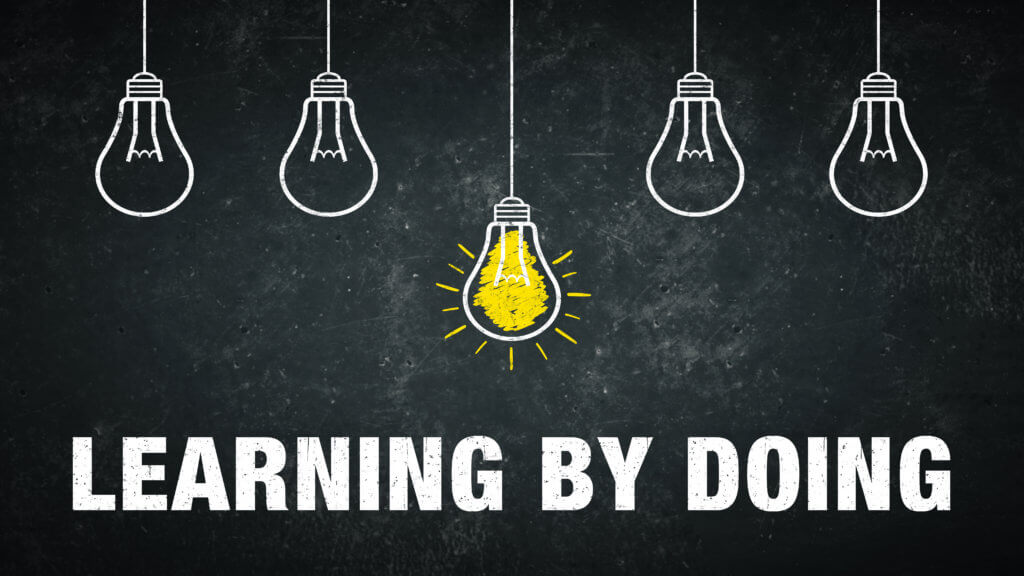Categories: Diversity & SEL | 1 hours (for total workshop) | 60 min/workshop
About the Workshop Series:
Mindfulness, or reflective awareness, allows us to be intentionally present in each moment and fully engaged with our surroundings through a gentle and nurturing lens. Studies have shown that mindfulness can also support teachers and students in preventing stress and burnout, boosting positive relationships, and lengthening attention span.
Join Kimberly Muñoz as she shares strategies for infusing the practice of mindfulness into your curriculum that will bring calm to your classroom.
Participants will also have an opportunity to experience a mindful breathing exercise for themselves and walk away with resources they can use immediately to help everyone feel more comfortable, safe, and relaxed.
Series Workshop Descriptions
This is session one of one for the workshop series titled
“Bringing Mindfulness Into The Classroom”
NOTE: While we recommend that you attend all sessions of the workshop series to meet the learning objectives, each workshop can be attended as a standalone. Premium Members also have access to view the recordings on demand and earn up to three continuing education credits
Now Available On-Demand:
Workshop Description:
Mindfulness, or reflective awareness, allows us to be intentionally present in each moment and fully engaged with our surroundings through a gentle and nurturing lens. Studies have shown that mindfulness can also support teachers and students in preventing stress and burnout, boosting positive relationships, and lengthening attention span.
Join Kimberly Muñoz as she shares strategies for infusing the practice of mindfulness into your curriculum that will bring calm to your classroom.
Participants will also have an opportunity to experience a mindful breathing exercise for themselves and walk away with resources they can use immediately to help everyone feel more comfortable, safe, and relaxed.
Learning Objectives:
- Explain at least two benefits of incorporating the practice of mindful breathing in school.
- Demonstrate a breathing pattern that helps relax and calm the mind from stress and anxiety.
- Utilize the resources provided (print, audio, and video) to create a mindfulness lesson that can be used in the classroom.
Special Technology Instructions: Participants will need access to an internet device and a non-school, personal Google account. SimpleK12’s Google Classroom will be utilized for the interactive and hands-on components of this workshop.
Assessment: Participants will respond to a discussion prompt to demonstrate their understanding of the workshop objectives and reflect on their learning.
Who Should Attend?
Grades PreK-K, Grades 1-2, Grades 3-5, Grades 6-8, Grades 9-12, Post-Secondary
Meet the Presenter

Kimberly Munoz is a Career and Technology teacher at College Station High School in College Station (Texas), a former Instructional Technologist for Franklin ISD, and a former Bryan ISD middle school technology teacher. She is a Google Certified Trainer, whose past experience also includes being a TAP Mentor Teacher, as well as serving as a member of the Bryan ISD iSupport Team, which aids teachers and students in their use of technology. Kimberly is also a seasoned presenter and has conducted well over 50 unique webinars for SimpleK12. She also enjoys sharing her favorite tools, ideas and resources on her blog at techmunoz.edublogs.org. Kimberly loves to spend time with her 3 beautiful girls and wonderful husband.