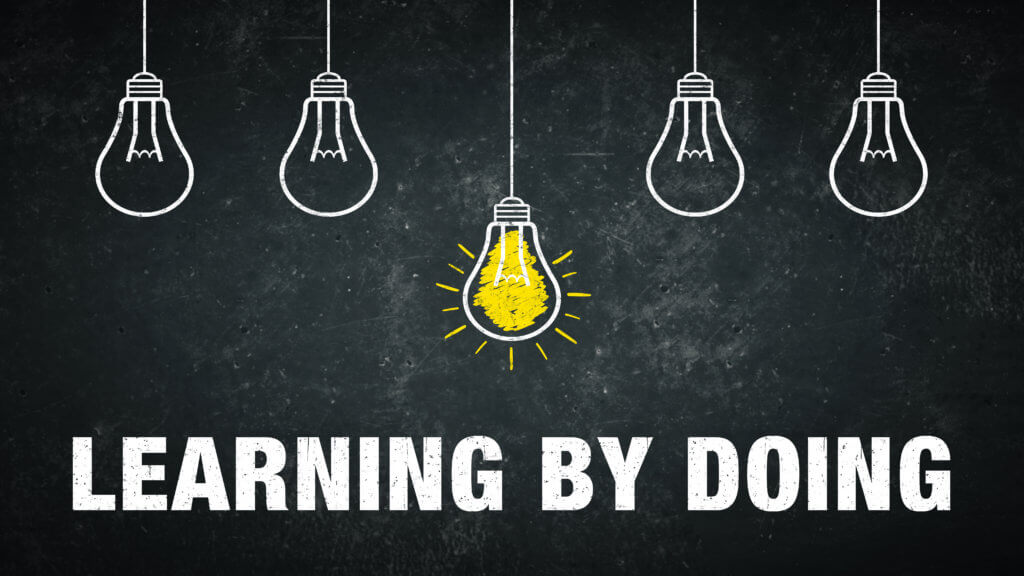Categories: Game-based Learning, Assessment & Review || 6 CEUs (for total workshop) || 60 min / workshop
About the Workshop Series:
Digital puzzles and breakout games are an effective way for students to develop problem-solving, critical thinking, and communication skills. Join Lauren Boucher for a series of six collaborative, hands-on workshops where you will have the opportunity to make, take, and share a variety of digital puzzles and breakout games that will motivate and engage your students.
Series Workshop Descriptions
Who Should Attend?
Elementary Educators (K-5), Middle Grades Educators (6-8), High School Educators (9-12), Special Education Teachers, Curriculum Directors / Instructional Support, Administrators
Meet the Presenter

Lauren Boucher is a Regional Digital Teaching and Learning Consultant for the state of North Carolina and a former Instructional Technology Specialist with Pitt County Schools. She has taught third grade, as well as elementary and middle school gifted education. Lauren is passionate about the transforming effect technology can have on the teaching and learning experience, and about inspiring classroom teachers to incorporate technology into their everyday routines. Most of her time is spent working with teachers to incorporate 1:1 technologies, sharing Web 2.0 tools with teachers, developing classroom and device management plans, and writing the Latin curriculum for her district's gifted program.
As a North Carolina Teaching Fellow, Lauren earned a B.S. and Master's degree in Elementary Education. She is licensed to teach K-12 academically gifted, and will add the Computers in Education special endorsement to her teaching license in 2014. She is a SMART certified lesson developer and a SMART Exemplary Educator. Lauren presents at numerous local and state conferences on using technology in the classroom.