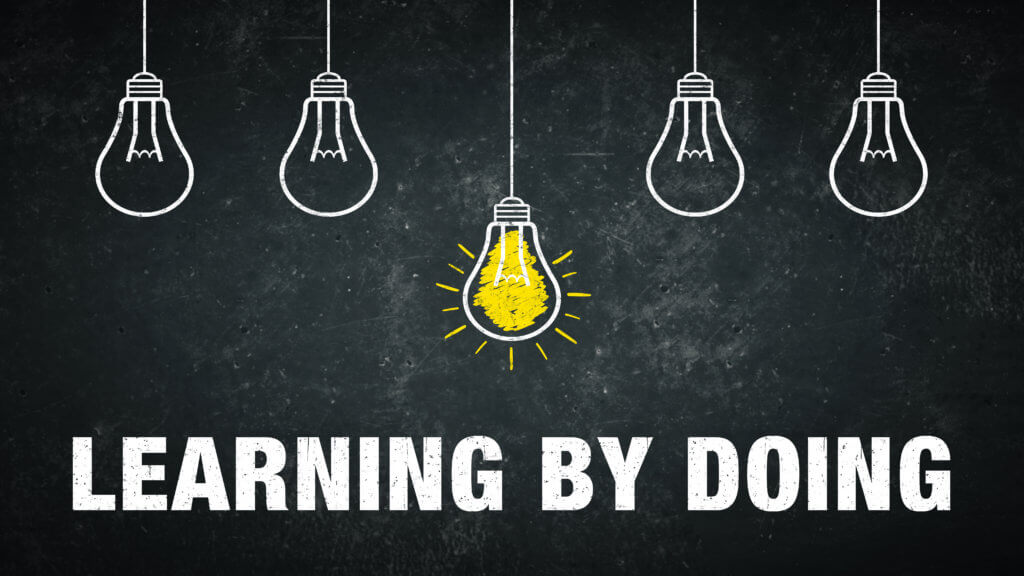Categories: Blended Learning / Personalized Learning | 3 hours (for total workshop) | 60 min/workshop
About the Workshop Series:
In this workshop series, participants will examine two key strategies for blended and personalized learning: playlists and pathways. Whether you are new to blended learning or have been implementing blended learning for a while, this series will provide strategies and reflective opportunities for designing and facilitating personalized learning experiences through a blended learning approach. Join Dr. Jayme Linton as she models blended learning strategies so that participants can experience blended and personalized learning for themselves. Throughout this workshop series, participants will also develop a plan for designing blended learning playlists and pathways.
Series Workshop Descriptions
NOTE: While we recommend that you attend all sessions of the workshop series to meet the learning objectives, each workshop can be attended as a standalone. Full members will also have access to view the recordings on demand and earn up to three continuing education credits.
Session 1
Designing Playlists for Personalized Learning: A Deeper Dive
Now Available On-Demand:
Workshop Description:
Blended learning empowers students to become active participants in their learning, shifting control over elements, such as time, place, pace, and path, from the teacher to the learner. Join Dr. Jayme Linton for this interactive, hands-on workshop as she shares how blended learning playlists can provide students with multiple pathways to success. Participants will also have an opportunity to create their own content area and grade level specific playlists that they can immediately use with their students.
Session 2
Designing Pathways for Personalized Learning: A Deeper Dive
Now Available On-Demand:
Workshop Description:
Blended learning empowers students to become active participants in their learning, shifting control over elements, such as time, place, pace, and path, from the teacher to the learner. Join Dr. Jayme Linton for this interactive, hands-on workshop as she shares how blended learning pathways can provide students with multiple pathways to success. Participants will also have an opportunity to create their own content area and grade level specific pathways that they can immediately use with their students.
Session 3
Implementing Playlists and Pathways for Personalized Learning: A Deeper Dive
Now Available On-Demand:
Workshop Description:
Blended learning empowers students to become active participants in their learning, shifting control over elements, such as time, place, pace, and path, from the teacher to the learner. Join Dr. Jayme Linton for this interactive, hands-on workshop as she shares how intentional planning and shifts in the classroom can transform the teaching and learning experience to support blended learning through playlists and pathways. Participants will also have an opportunity to develop a plan for using playlists and pathways that they can immediately use with their students.
Learning Objectives:
- Develop a plan for using playlists and pathways that will empower students to become active participants in their learning.
Who Should Attend?
Grade Level Tags: Grades 1-2, Grades 3-5, Grades 6-8, Grades 9-12
Meet the Presenter

Dr. Jayme Linton is an education projects specialist for the U.S. Department of Defense Education Activity (DoDEA). She lives near Washington, D.C., and supports strategic planning, continuous improvement, and professional learning for DoDEA schools worldwide. Previously, Jayme served as a leadership coach, an assistant professor, instructional technology facilitator, and instructional coach. She is the author of The Blended Learning Blueprint for Elementary Teachers, published by Corwin, and she has been presenting for SimpleK12 since 2011.