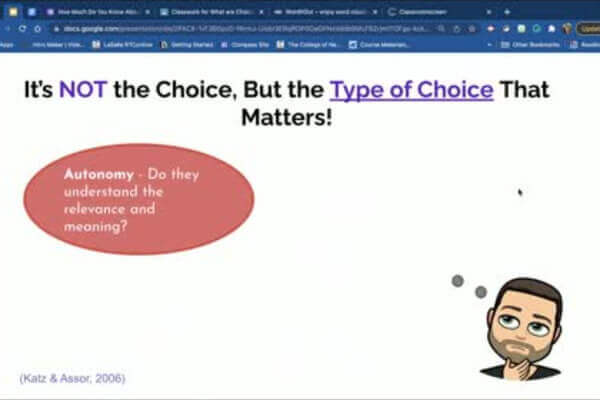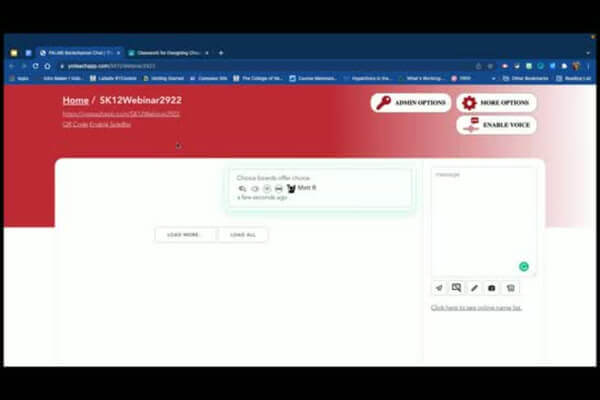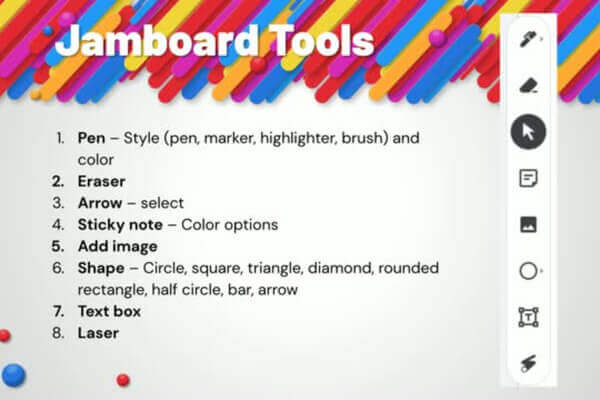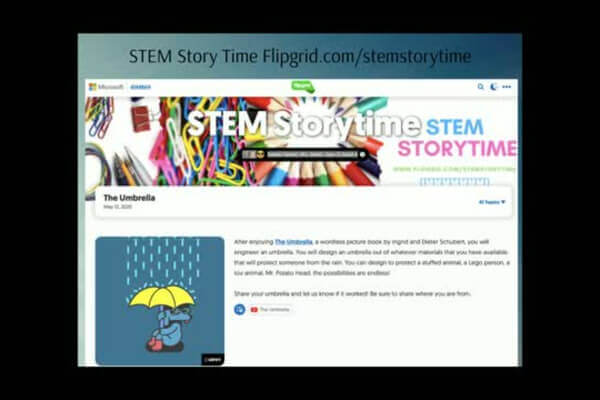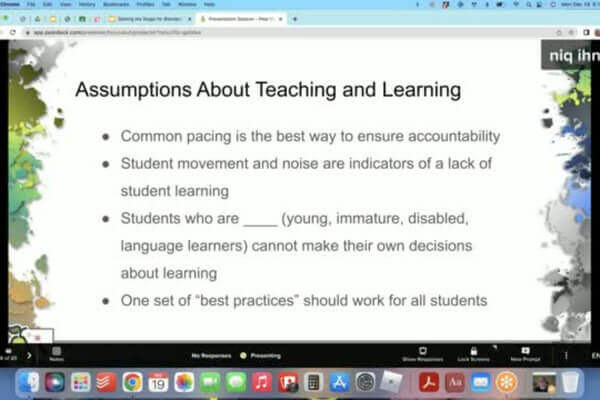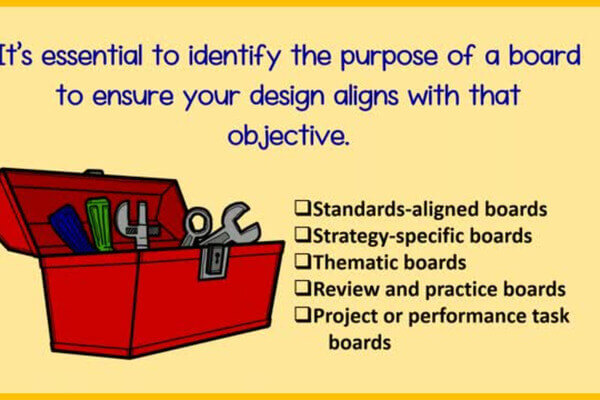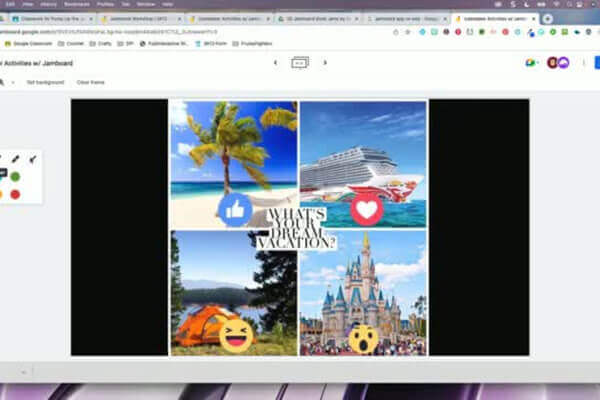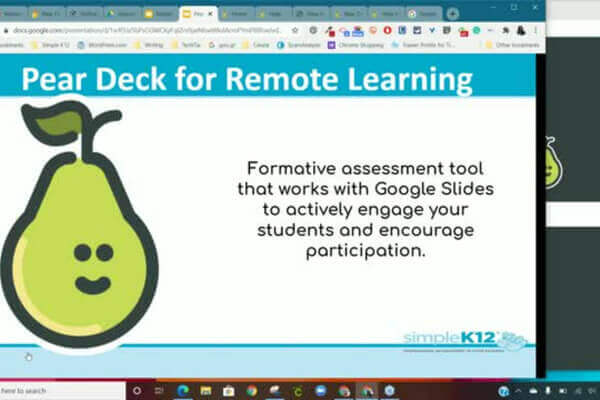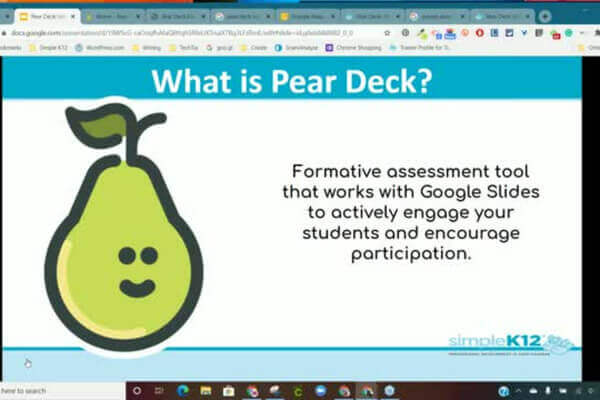Blended Learning
Blended learning is the seamless integration of traditional and digital teaching methods. Our courses guide you on how to meld in-person and online education for a more enriched teaching experience.
Learn how to develop digital content that complements your classroom teaching and manage virtual classrooms effectively. Understand the dynamics of integrating technology in a traditional classroom setting from planning to evaluation.
FAQs:
Q: Who should enroll in these courses?
A: Teachers interested in modernizing their teaching methods and curriculum planners.
Q: Is any prior tech experience required?
A: Basic computer skills are helpful but optional.